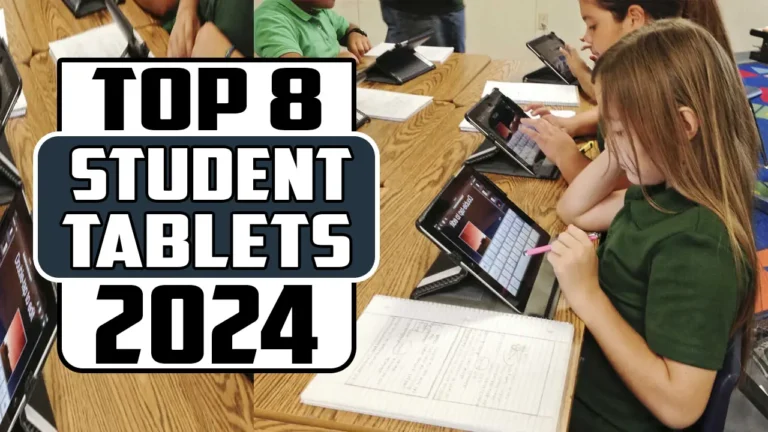Best Drawing Tablets In 2024 Reviewed

In today’s digital age, the realm of artistry has expanded into new horizons with the advent of drawing tablets. These innovative devices offer artists the ability to create stunning digital artwork with precision and ease. With a plethora of options available in the market, selecting the right drawing tablet can be a daunting task. In this comprehensive guide, we’ll delve into the top drawing tablets of 2024, exploring their features, performance, and suitability for various artistic needs.
1. Apple iPad Pro :
Topping our list is the Apple iPad Pro, a revolutionary device that has redefined the way artists approach digital creation. With its powerful M2 chip and stunning mini-LED XDR display, the iPad Pro delivers unparalleled performance and visual fidelity. The integration of the Apple Pencil 2 enhances the drawing experience, providing artists with precision and control like never before. While the iPad Pro excels as a versatile tool for both productivity and creativity, its premium price may pose a barrier for budget-conscious artists.
2. Xencelabs :
Xencelabs emerges as a formidable contender in the drawing tablet market with its Pen Display 24. Featuring a massive 24-inch screen and anti-glare glass surface, this tablet offers an immersive drawing experience that rivals traditional mediums. Crafted with input from artists, it boasts unparalleled responsiveness and comfort, making it a favorite among professional creators. However, its size and premium features come at a higher price point, which may not be suitable for all users.
3. Wacom Cintiq 22 :
Wacom’s Cintiq 22 secures its place as a staple in the world of digital artistry, offering a balance of quality and affordability. With its spacious 22-inch display and well-judged feature set, it provides artists with ample creative space to unleash their imagination. While it may not boast the highest resolution compared to newer models, the Cintiq 22 remains a reliable choice for artists seeking a dependable drawing tablet without breaking the bank.
4. XP-Pen Artist 16 2nd Graphics D:
For budget-conscious artists, the XP-Pen Artist 16 (2nd gen) offers an attractive option without compromising on quality. Featuring a high-quality display and an excellent X3 stylus, it delivers a solid drawing experience at an affordable price point. However, the absence of essential accessories like a stand and the need for additional cables may inconvenience some users. Despite these drawbacks, the XP-Pen Artist 16 remains a popular choice for artists seeking value and performance.
5. Apple iPad Air (5th Generation) :
The fifth-generation iPad Air continues Apple’s tradition of excellence in performance and design. Powered by the formidable M1 chip and featuring a stunning IPS LCD panel, it offers artists exceptional power and visual fidelity. Its compatibility with the Apple Pencil 2 ensures a smooth and natural drawing experience, making it a versatile tool for digital artists. While it may not offer all the features of the iPad Pro, the iPad Air provides a compelling option for artists seeking a balance of performance and affordability.
6. Microsoft Surface Pro 9 :
Microsoft’s Surface Pro 9 combines versatility and performance in a sleek 2-in-1 package, making it a popular choice among artists and professionals. Available in Intel Core i5 and i7 configurations, it caters to both productivity and creative needs. While it may not represent a significant leap from its predecessor, the Surface Pro 9 boasts premium build quality and innovative features that enhance the drawing experience. However, its higher price point may deter budget-conscious artists from considering it as their primary drawing tool.
7. XP-Pen Deco :
The XP-Pen Deco MW offers an affordable entry-level option for aspiring artists, delivering a pleasant drawing experience in a compact form factor. With its medium-sized design and vibrant color options, it fits seamlessly into any workspace. While it may not offer the advanced features of higher-end models, the XP-Pen Deco provides beginners with a reliable and user-friendly drawing tablet to kickstart their creative journey.
8. Wacom Intuos Pro :
Rounding out our list is the Wacom Intuos Pro Drawing Tablet, a reliable and versatile option favored by many digital artists. Available in various sizes, the Intuos Pro series offers a natural drawing experience with its responsive pen and ample workspace. The Large variant, in particular, provides artists with plenty of room to create intricate artwork, while still maintaining a comfortable form factor. With 8,192 levels of pressure sensitivity, the pen simulates the feel of traditional drawing tools, making it an ideal choice for artists seeking a seamless transition to digital artistry.
Additionally, Wacom’s ecosystem of alternative pens and Texture Sheets allows users to customize their drawing experience according to their preferences. While its price may be steep for some, the Intuos Pro remains a popular choice among creatives looking for reliability and performance in their drawing tablet.
Buying Guide for Drawing Tablets:
When it comes to choosing the right drawing tablet, there are several factors to consider to ensure you find the perfect tool to unleash your creativity. From display size to pressure sensitivity, each aspect plays a crucial role in determining the suitability of a tablet for your artistic needs. In this buying guide, we’ll explore the key considerations and provide answers to common questions to help you make an informed decision.
Display Size and Resolution:
The display size of a drawing tablet significantly impacts the user experience, providing artists with the necessary workspace to create intricate artwork. Larger displays offer more room for detailed strokes and gestures, while smaller displays are more compact and portable. Additionally, higher resolution displays deliver sharper images and finer details, enhancing the overall visual fidelity of your artwork.
Pressure Sensitivity and Pen Compatibility:
Pressure sensitivity is another essential feature to consider when choosing a drawing tablet. A tablet with higher levels of pressure sensitivity allows for more precise control over brush strokes and line thickness, providing a more natural drawing experience. Additionally, compatibility with alternative pens and accessories can further enhance your drawing capabilities, allowing you to customize your workflow according to your preferences.
Connectivity and Compatibility:
Before purchasing a drawing tablet, it’s essential to ensure compatibility with your existing devices and software. Most tablets offer USB or Bluetooth connectivity options, allowing you to connect to a wide range of devices, including computers, laptops, and smartphones. Additionally, compatibility with popular drawing software such as Adobe Photoshop and Procreate ensures seamless integration into your creative workflow.
Ergonomics and Comfort:
The ergonomics and comfort of a drawing tablet play a crucial role in long-term usage. Look for tablets with ergonomic designs and comfortable grips to reduce fatigue during extended drawing sessions. Additionally, adjustable stands and tilt functionality can enhance comfort and productivity by allowing you to find the optimal drawing angle for your needs.
Budget and Value for Money:
Finally, consider your budget and the overall value for money offered by the drawing tablet. While premium tablets may offer advanced features and performance, budget-friendly options can still provide excellent functionality at a fraction of the cost. Evaluate your artistic needs and prioritize features that are essential to your workflow to find the best balance between performance and affordability.
FAQs:
Are drawing tablets compatible with all operating systems?
Most drawing tablets are compatible with popular operating systems such as Windows, macOS, and Android. However, it’s essential to check the manufacturer’s specifications to ensure compatibility with your specific device and software.
Do I need to purchase additional accessories for my drawing tablet?
While many drawing tablets come with essential accessories such as styluses and cables, you may need to purchase additional accessories such as stands, screen protectors, and alternative pens to customize your drawing experience.
Can I use a drawing tablet for tasks other than digital artistry?
Yes, drawing tablets are versatile tools that can be used for various tasks, including graphic design, photo editing, note-taking, and digital illustration. Their precise input capabilities make them suitable for any task that requires precise control and accuracy.
How do I calibrate my drawing tablet for optimal performance?
Most drawing tablets come with calibration software that allows you to adjust settings such as pressure sensitivity, pen tilt, and screen mapping to optimize performance according to your preferences. Follow the manufacturer’s instructions to calibrate your tablet for the best drawing experience.
Conclusion:
Choosing the right drawing tablet is essential for unleashing your creativity and achieving your artistic goals. By considering factors such as display size, pressure sensitivity, compatibility, ergonomics, and budget, you can find the perfect tablet to suit your needs. Additionally, addressing common questions and concerns can help you make an informed decision and ensure a seamless transition to digital artistry. With the right drawing tablet in hand, you can unlock endless possibilities and embark on an exciting journey of artistic exploration.