Top 8 Best Student Tablets In 2024 Best Performance & Budget Friendly
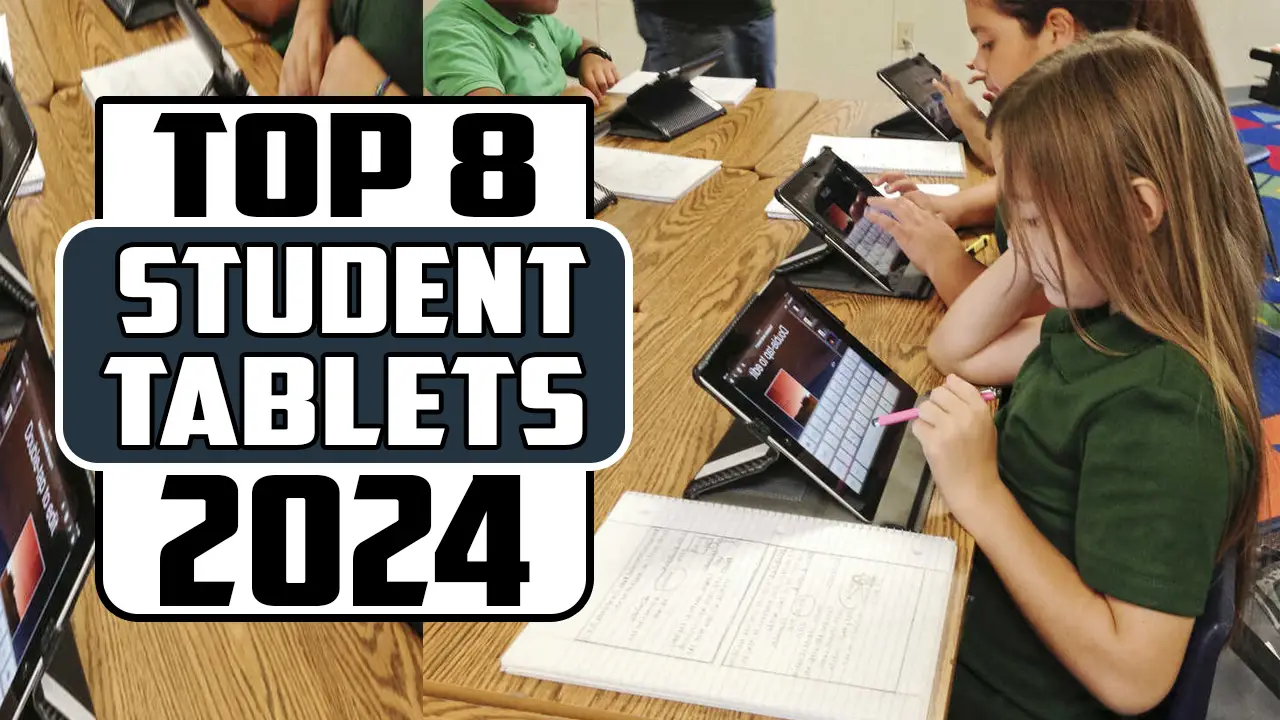
In the ever-evolving world of technology, choosing the right tablet for student needs can be daunting. The right balance of performance, affordability, and features is crucial for effective study and productivity. This comprehensive guide reviews the top ten tablets for students, detailing their unique features and benefits. Whether you prefer Android, iOS, or Windows, this list offers something for everyone, ensuring that you find the perfect device to enhance your academic journey.
10. Samsung Galaxy Tab S6 Lite
Although the Samsung Galaxy Tab S8 Ultra is the top recommendation for students seeking an Android device, the Samsung Galaxy Tab S6 Lite is an excellent alternative for those who do not need top-tier specs or a large screen. The S6 Lite is a budget-friendly option that still delivers solid performance and good build quality. It includes the S-Pen, which, while not the most advanced stylus, is adequate for note-taking and basic doodling. Despite being an older model, the S6 Lite remains a compelling choice for budget-conscious students.
9. Microsoft Surface Pro 9
For students needing a powerful and versatile Windows tablet, the Microsoft Surface Pro 9 is an outstanding choice. This tablet can easily be transformed into a desktop computer by attaching a cover/keyboard hybrid, similar to the iPad Pro. The Surface Pro 9 boasts an excellent display, advanced features like a superior web camera, and the capability to run full software without relying on simplified apps. However, it is important to note the differences between models. The Intel i5 and i7 versions offer high-end performance, while the 5G SQ3 model is optimized for battery life but lacks the power to handle complex software. The Intel i5 model is recommended for those who need to run full software like Photoshop effortlessly, complemented by the Surface Pro stylus and keyboard.
8. Apple iPad Air (13-inch, M2)
The Apple iPad Air has always been a favorite, and the new 13-inch M2 version adds significant power, nearly rivaling the iPad Pro. This slim and lightweight tablet features a stunning screen with excellent black levels, good brightness, and the True Tone option. In reviews, the iPad Air M2 has demonstrated the capability to handle a wide range of tasks, from art applications like Procreate to digital sculpting and video editing with LumaFusion. While the iPad Pro M4 offers even more power, the iPad Air M2 is deemed more suitable for students due to its affordability and versatility. For more details, check out our full Apple iPad Air (5th Gen) review.
7. OnePlus Tablet
The OnePlus Pad, priced at $479, is a compelling Android tablet with a standout design, featuring a large 13MP rear camera, curved edges, and a unique 7:5 aspect ratio. Its vivid 11.6-inch 144Hz display is perfect for homework and media consumption, and the MediaTek Dimensity 9000 CPU combined with Android 13 ensures smooth performance for most apps and games. The OnePlus Pad excels in battery life, lasting over 13 hours in testing. Additionally, it supports school-relevant accessories like the OnePlus Magnetic Keyboard ($39) and OnePlus Stylo ($99), making it a great choice for under $500.
6. Apple iPad Air (5th Generation)
The iPad Air 5th Generation replaces its predecessor by hitting the sweet spot between portability and power. Priced at $599, this tablet is ideal for research, web browsing, writing, and doodling (with the right accessories). The addition of the M1 chip makes the iPad Air 2022 nearly as fast as the iPad Pro, and it offers over ten hours of battery life. However, the high cost of accessories like the Apple Pencil 2nd Gen ($129) and the Magic Keyboard ($299) should be considered if you plan to use the tablet for extensive note-taking, art creation, and typing.
5. Microsoft Surface Go 2
The Microsoft Surface Go 2 is an excellent choice for students seeking an affordable Windows-powered tablet. Despite its age, it still offers enough performance for basic schoolwork and boasts good battery life (11 hours and 39 minutes in testing). Running Windows 10, this 10.5-inch tablet features thin bezels and a high-quality 5-megapixel 1080p camera, ideal for remote learning. It is advisable to buy the most upgraded version available to ensure longevity through several years of school.
4. Samsung Galaxy Tab A7 (10.4-inch)
The Samsung Galaxy Tab A7 is a fantastic budget option, retailing at $229 and often available for less. This 10.4-inch tablet is perfect for research, studying, remote learning, and basic homework. With a battery life of over 13 hours, facial recognition for unlocking, and true Android experience with Google Play, the Tab A7 offers great value. Although it is not as fast as the iPad and its screen is less bright, these are minor drawbacks given its price. Adding a keyboard transforms this tablet into a capable tool for completing homework and engaging with study groups.
3. Apple iPad (2021)
The 2021 Apple iPad is a top choice for students, thanks to its design that caters to educational needs. It includes a headphone jack and Lightning port, ensuring compatibility with classroom settings and existing accessories. Upgraded with a 12MP webcam, the 2021 iPad offers the Center Stage feature for better focus during group calls. The A13 Bionic chip ensures long-term performance, and the first-gen Apple Pencil is ideal for note-taking and annotation. With its excellent screen, battery life, and solid audio, the 2021 iPad is a comprehensive package for students.
2. Samsung Galaxy Tab S8 Ultra
For students seeking the best Android tablet, the Samsung Galaxy Tab S8 Ultra stands out. It offers a large, high-resolution display, powerful performance, and a versatile S-Pen for note-taking and creative tasks. While it is more expensive than other options, its advanced features and superior build quality justify the investment for those who need a premium device for both academic and personal use.
1. Apple iPad Pro (2021)
The Apple iPad Pro 2021 tops the list as the best tablet for students. It offers unparalleled performance with the M1 chip, a stunning Liquid Retina XDR display, and a versatile camera system. The iPad Pro supports the Apple Pencil 2nd Gen and the Magic Keyboard, making it a powerful tool for note-taking, creative projects, and productivity tasks. Its advanced features and high-quality build make it the ultimate tablet for students looking for the best technology to support their studies.
Buying Guide for Student Tablets
Choosing the Right Tablet
When selecting a tablet for student use, consider these key factors:
Performance: Ensure the tablet can handle the software and apps required for your studies. Look for devices with sufficient RAM, a capable processor, and good graphics performance.
Battery Life: A long-lasting battery is essential for all-day use. Aim for tablets that offer at least 10 hours of battery life to get through a full day of classes and study sessions.
Display: A high-quality display enhances reading, note-taking, and multimedia consumption. Look for a bright, high-resolution screen with good color accuracy.
Operating System: Choose an OS that suits your preferences and needs. iOS, Android, and Windows each offer unique advantages and ecosystems.
Accessories: Consider the availability and cost of accessories such as styluses, keyboards, and protective cases. These can significantly enhance the tablet’s functionality for educational use.
Top Tablet Recommendations
Samsung Galaxy Tab S6 Lite: A budget-friendly option that includes the S-Pen, offering respectable performance and build quality for note-taking and basic tasks.
Microsoft Surface Pro 9: Ideal for those needing a powerful Windows tablet. It supports full software and can be transformed into a desktop-like setup with a keyboard and stylus.
Apple iPad Air (13-inch, M2): Nearly as powerful as the iPad Pro but more affordable. Great for a variety of tasks from art to video editing.
OnePlus Tablet: A distinctive Android tablet with a vivid display and excellent battery life, perfect for students on a budget.
Apple iPad Air (5th Generation): Offers a balance of portability and power with the M1 chip, making it suitable for research, web browsing, and creative tasks.
Microsoft Surface Go 2: A cost-effective Windows tablet that delivers good performance for basic schoolwork and has a great battery life.
Samsung Galaxy Tab A7 (10.4-inch): An affordable option with a good battery life and a true Android experience, suitable for basic tasks and media consumption.
Apple iPad (2021): A versatile and affordable tablet with a great screen, battery life, and compatibility with educational accessories.
Samsung Galaxy Tab S8 Ultra: A premium Android tablet with a large, high-resolution display and powerful performance, ideal for those needing advanced features.
Apple iPad Pro (2021): The ultimate tablet for students, offering top-tier performance, an excellent display, and support for advanced accessories.
Frequently Asked Questions
How much RAM do I need in a student tablet? 4GB of RAM is typically sufficient for most student tasks such as note-taking, web browsing, and light multimedia use. However, if you plan to run more demanding applications or multitask frequently, consider a tablet with 6GB or more.
Is a stylus necessary for a student tablet? While not essential, a stylus can greatly enhance the functionality of a tablet for students, especially for note-taking, drawing, and annotating documents. Many tablets include a stylus or offer it as an optional accessory.
Can a tablet replace a laptop for students? For many students, a tablet with a keyboard attachment and the right software can effectively replace a laptop. Tablets are generally more portable and offer sufficient performance for most educational tasks. However, for more intensive computing needs, a laptop might still be necessary.
Which operating system is best for a student tablet? The best operating system depends on your preferences and needs. iOS is known for its smooth performance and extensive app ecosystem. Android offers more customization options and typically better integration with Google services. Windows tablets, like the Surface series, provide a full desktop experience, which is ideal for running traditional software.
How important is battery life for a student tablet? Battery life is crucial for students who need to use their tablet throughout the day without frequent recharging. Look for a tablet that offers at least 10 hours of battery life to ensure it can last through classes, study sessions, and extracurricular activities.
Are budget tablets worth it for students? Budget tablets can be a great choice for students, especially those who primarily need the device for basic tasks such as note-taking, web browsing, and streaming. Many budget tablets offer good performance and features at a lower cost, making them an excellent value for students.
Do tablets support external storage? Many Android and Windows tablets support external storage via microSD cards, allowing you to expand storage capacity easily. iPads do not support microSD cards but offer cloud storage options and higher internal storage configurations.
What accessories should I consider for my student tablet? Key accessories include a keyboard for typing, a stylus for note-taking and drawing, a protective case, and a screen protector. These accessories can enhance the functionality and durability of your tablet.
Conclusion
Choosing the right tablet for your academic needs involves considering various factors like performance, battery life, display quality, and the availability of accessories. From budget-friendly options like the Samsung Galaxy Tab S6 Lite to high-end models like the Apple iPad Pro, there is a tablet to suit every student’s needs and preferences. Evaluate your specific requirements and budget to make an informed decision, ensuring your tablet will be a valuable tool in your educational journey.













