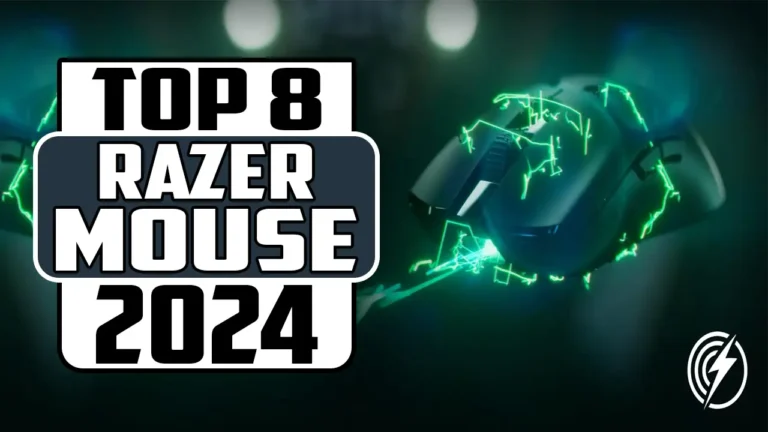Top 8 Best 2 In 1 Laptops Of 2024
Choosing the right 2-in-1 laptop can be a daunting task, especially with the myriad of options available on the market. Whether you need a device for gaming, creative work, or general productivity, the right convertible can significantly enhance your computing experience. Here, we’ve compiled a list of the top 2-in-1 laptops, considering factors like performance, design, portability, and value. From gaming powerhouses to budget-friendly options, this guide aims to help you find the perfect hybrid device to meet your needs.
8. Asus ROG Flow Z13 Laptop
The Asus ROG Flow Z13 stands out as a remarkable gaming tablet, something we’ve longed to see from the Microsoft Surface series. Unlike the Flow X13, which is a convertible gaming laptop introduced by Asus in 2021, the Z13 features a fully detachable keyboard that doubles as a screen cover.
It shares a proprietary connection with Asus’ external GPUs, providing additional gaming power when needed. Despite its entry-level RTX 3050 Ti GPU, which requires lowering graphics settings or enabling DLSS for demanding games like Cyberpunk 2077, it remains the fastest, true all-around tablet on the market.
The Flow Z13 surpasses Apple’s M1 Max chip and AMD’s Ryzen 9 5900HX and Ryzen 9 6900HX in both single-core and multi-core synthetic benchmarks. It also renders 3D images in Blender up to 90 seconds faster than these competing chips. If you’re in search of a unique, portable secondary machine, the short battery life of this 2-in-1 might not be a dealbreaker.
7. Microsoft Surface Pro 9 Plus Type Cover
Marketed as a tablet, the Microsoft Surface Pro 9 transforms into a laptop with the optional Type Cover. Running Windows 11, it supports fully fledged desktop software, offering the capabilities of a PC in a thin, light device. This versatility makes it ideal for use on the go, whether slipping it into a bag or using it on the sofa or in bed.
The excellent Surface Pen stylus support (sold separately) enhances its appeal for drawing, illustration, and photo editing. The device runs Windows 11 smoothly, boasts a 120Hz refresh rate screen, and can be configured with powerful specs. For demanding programs like Lightroom, at least 16GB of RAM is recommended.
6. Acer Spin 5 Intel Evo
The Acer Spin 5 is a modest 2-in-1 that prioritizes performance and display quality over aesthetics, available only in gray. It comes with a stylus, adding to its appeal.
This laptop excels in fundamentals, offering performance that matches its price, a bright and vibrant display, and strong battery life with careful use. The $1,399 model we reviewed is excellent, but older models can be found for under $1,000, providing great value for budget-conscious buyers.
5. Asus Zenbook 14 Flip OLED
While the Asus Zenbook 14 Flip OLED has some drawbacks, such as a 720p webcam and a relatively short 9-hour battery life compared to the best MacBooks, it also has significant strengths.
Its sharp OLED display is excellent for video watching, and it features one of the best keyboards we’ve tested. The minimalist design and responsive performance add to its appeal, and the LED number pad is a nice touch. At $1,199 for the highest configuration, it offers substantial value.
For those seeking a dependable 2-in-1 with a sleek design and a visually pleasing OLED screen, the Zenbook 14 Flip OLED is an excellent choice.
4. Microsoft Surface Laptop Studio 2
The Microsoft Surface Laptop Studio 2 stands out in the 2-in-1 laptop category, especially for creative work. Unlike typical clamshell/tablet hybrids, it features a unique pull-forward folding display with a 120Hz refresh rate, ideal for drawing and drafting.
Powered by the latest Intel and Nvidia hardware, it includes dedicated AI processing for enhancing video call features. The rechargeable pen and robust performance make it the top choice for creators handling art or video tasks.
3. Microsoft Surface Go 3
Despite being released in 2021, the Microsoft Surface Go 3 remains a competitive option in the tablet market. Even the advanced Intel Core i3 version won’t deliver groundbreaking performance, but it offers many advantages.
Its vivid display, sturdy metal kickstand, lightweight build, SD card reader, and long battery life make it a standout choice, especially for budget-conscious buyers or young students. While it doesn’t include the keyboard cover, the Surface Go 3 is the most premium-feeling Windows tablet at this price point.
2. Microsoft Surface Pro 9
The Intel Core-based Surface Pro 9 is the leading detachable tablet, thanks to its impressive performance, excellent battery life, and pen-friendly 3:2 aspect ratio screen. This latest model combines the iconic Surface Pro design with modern hardware and improved battery life.
With a sleek design, upgradable storage, and two USB Type-C Thunderbolt 4 ports, the Surface Pro 9 is the most capable tablet-style 2-in-1 available. It’s perfect for users seeking a versatile “tablet first” device for work, entertainment, and on-the-go productivity. The superb digital inking and excellent keyboard accessories make it a practical laptop replacement, though these accessories are sold separately.
1. Lenovo IdeaPad Flex 5I
The Lenovo IdeaPad Flex 5I 14 is a top choice for budget-conscious buyers seeking a versatile 2-in-1 laptop. Its 14-inch display is ideal for portability and convertible use, and the 13-hour battery life ensures it can last a full day. Powered by the Intel Core i5-1335U, it handles both projects and entertainment efficiently.
With a useful collection of ports and a 1080p webcam, it stands out as our favorite convertible laptop for budget shoppers. Those looking for an affordable 2-in-1 convertible will appreciate its portability, performance, and features.
Buying Guide for 2-in-1 Laptops
Understanding Your Needs
When considering a 2-in-1 laptop, it’s crucial to identify your primary usage. Are you looking for a device primarily for gaming, creative work, or general productivity? Different models cater to different needs, and selecting the right one will enhance your experience.
Key Features to Look For
Performance: Look for devices with powerful processors and ample RAM. For gaming and demanding applications, consider laptops with dedicated GPUs and high-end CPUs like Intel Core i7 or i9, or AMD Ryzen 7 or 9.
Display Quality: A high-resolution display with good color accuracy is essential, especially for creative professionals. OLED screens offer vibrant colors and deeper blacks, enhancing visual experiences.
Battery Life: Battery life is crucial for portability. Aim for laptops that can last at least 8 hours on a single charge. Devices with lower battery life might require you to carry a charger, reducing their portability.
Keyboard and Stylus Support: For those who type a lot or use drawing applications, a comfortable keyboard and responsive stylus support are vital. Check if the laptop includes these accessories or if they need to be purchased separately.
Portability and Build Quality: Lightweight and durable construction is important for a device you’ll carry around frequently. Consider materials like aluminum or magnesium alloy for a premium feel and enhanced durability.
Specific Recommendations
For Gamers: The Asus ROG Flow Z13 is an excellent choice. Despite its entry-level RTX 3050 Ti GPU, it offers high performance and the option to connect to external GPUs for more demanding games.
For Creative Professionals: The Microsoft Surface Laptop Studio 2 stands out with its unique folding display and powerful hardware, making it ideal for drawing and video editing tasks.
For Budget-Conscious Buyers: The Lenovo IdeaPad Flex 5I 14 offers a great balance of performance and price. It’s versatile and suitable for both work and entertainment, making it perfect for students and everyday users.
For Portability: The Microsoft Surface Pro 9 is highly portable with its sleek design and robust battery life. Its detachable keyboard and superior pen support make it a versatile option for on-the-go productivity.
Comparing Models
When comparing models, consider the following aspects:
- Price vs. Performance: Ensure you’re getting the best performance for your budget. Sometimes spending a bit more can provide significantly better performance and longevity.
- Included Accessories: Check if essential accessories like a stylus or keyboard cover are included. Some devices might seem cheaper initially but require additional purchases.
- User Reviews: Look at user reviews to get an idea of real-world performance and reliability. Pay attention to any recurring issues or praises.
FAQs
What is the best 2-in-1 laptop for gaming? For gaming, the Asus ROG Flow Z13 is a top choice due to its powerful hardware and the option to connect to external GPUs for enhanced performance.
Can I use a 2-in-1 laptop for professional creative work? Yes, devices like the Microsoft Surface Laptop Studio 2 are specifically designed for creative professionals, offering powerful hardware and excellent stylus support.
Are 2-in-1 laptops good for students? Absolutely, models like the Lenovo IdeaPad Flex 5I 14 provide a great balance of performance, portability, and affordability, making them ideal for students.
How important is battery life in a 2-in-1 laptop? Battery life is very important, especially if you need to use the laptop on the go. Aim for models with at least 8 hours of battery life for the best portability.
Do I need a separate keyboard and stylus for a 2-in-1 laptop? It depends on the model. Some 2-in-1 laptops include these accessories, while others require you to purchase them separately. Always check what’s included before buying.
What’s the difference between a convertible and a detachable 2-in-1 laptop? Convertible 2-in-1 laptops have a keyboard that folds back, while detachable 2-in-1s have a keyboard that can be completely removed, offering more versatility in how you use the device.
Can a 2-in-1 laptop replace my regular laptop? For many users, yes. 2-in-1 laptops offer the functionality of both a laptop and a tablet, making them suitable for a wide range of tasks from productivity to entertainment.
Conclusion
Choosing the right 2-in-1 laptop involves understanding your specific needs and comparing the key features of different models. Whether you need a device for gaming, creative work, or everyday use, there’s a 2-in-1 laptop that can meet your requirements. By considering factors like performance, display quality, battery life, and portability, you can find the perfect hybrid device to enhance your computing experience.